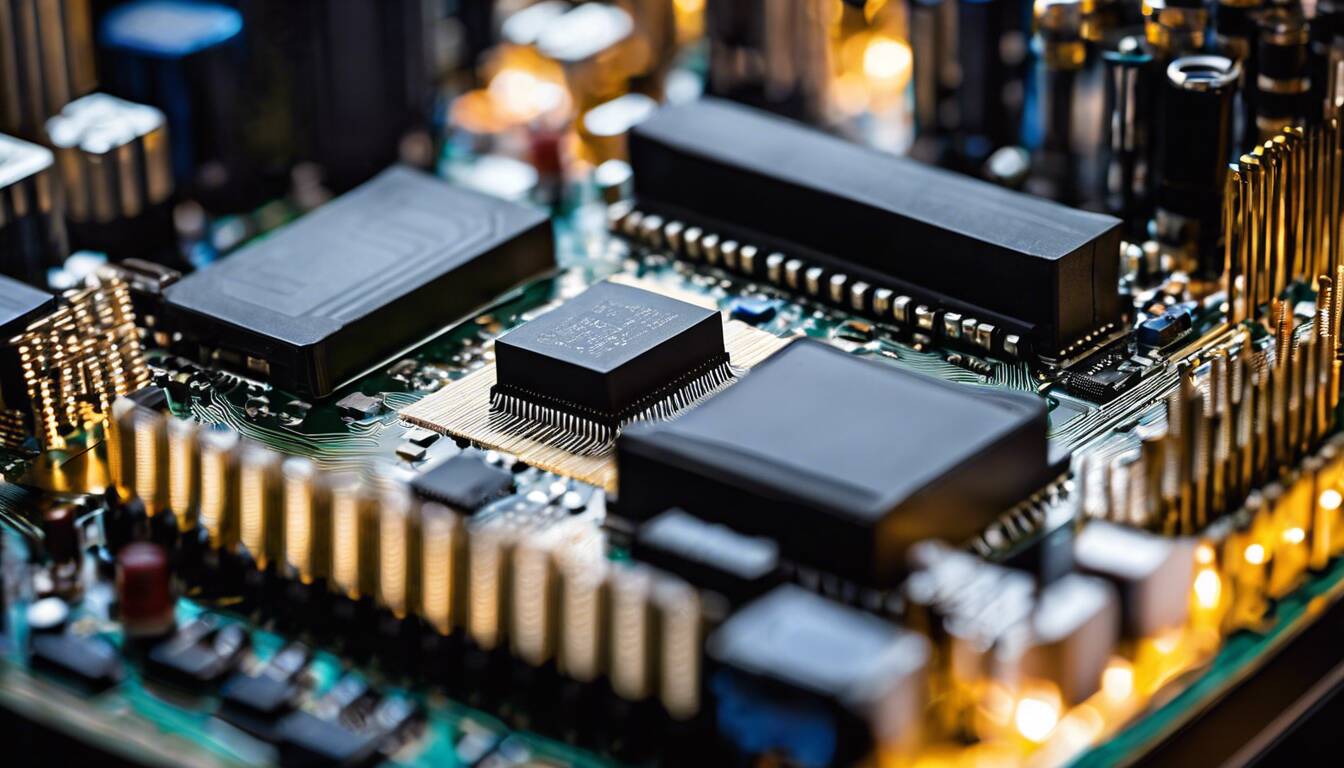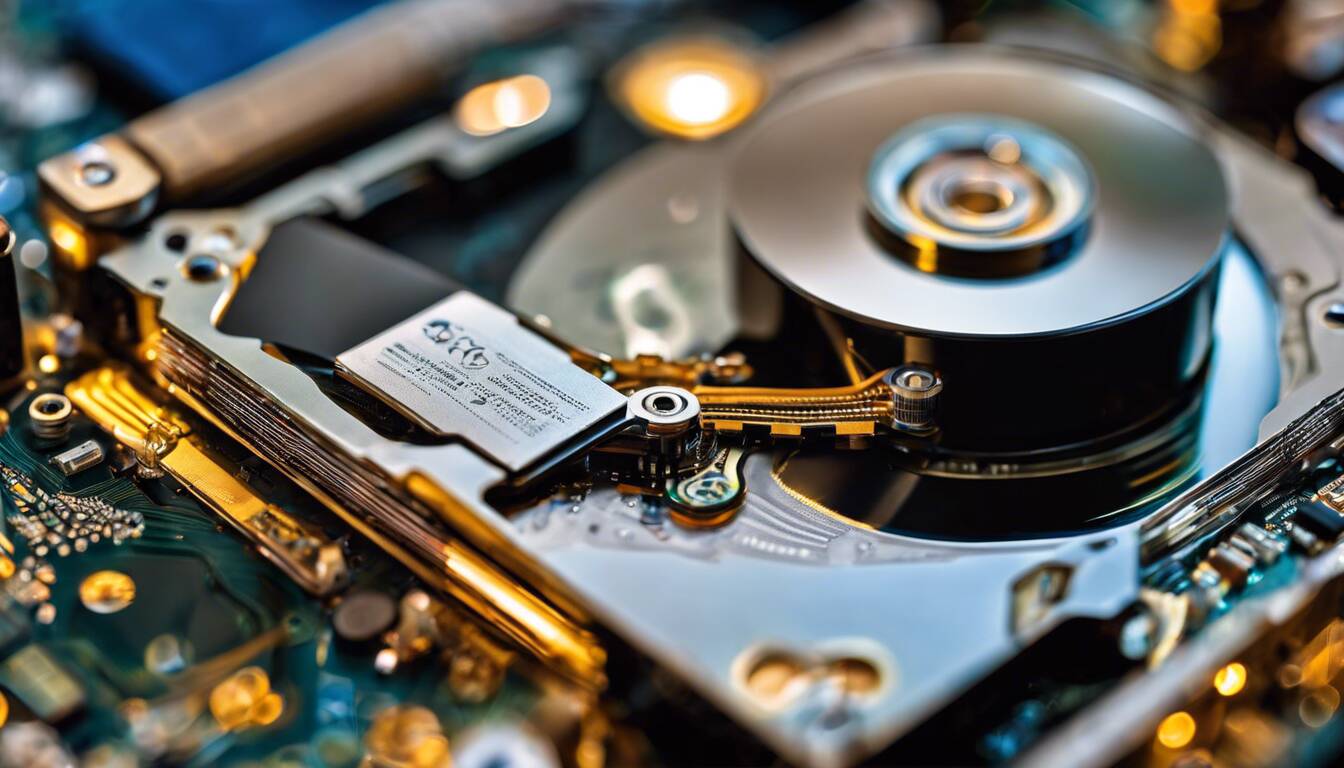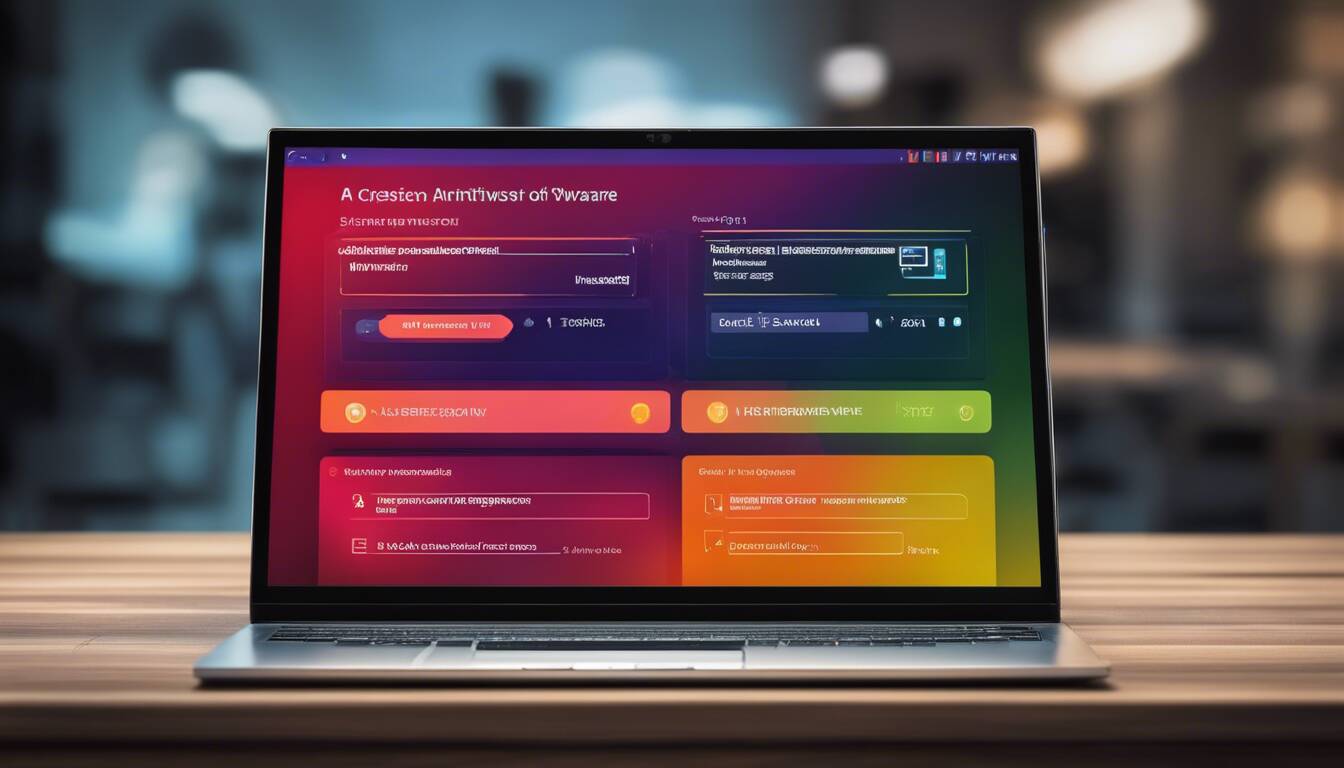-
The Ultimate Guide: What Is a Motherboard and Its Functions?
A motherboard is the main hub of your computer, much like the brain controls the body. It’s a large flat board that holds and connects key parts like the central processing unit (CPU), memory (RAM), and storage drives. Think of it as the great communicator, enabling these parts to talk to each other and carry…
-
DIY Hard Drive Repair: A Step-by-Step Guide for Beginners
Fixing your own hard drive is not as complicated as it sounds. With an intentional focus on identifying common issues, anyone can navigate these tech waters. However, it’s surprising how often simple software solutions or data backup steps resolve many hard drive problems. Your computer’s strange noises or system crashes might just be pleading for…
-
How to Get Rid of Spyware: The Ultimate Guide to Spyware Removal
Spyware infiltrating your PC can feel like an unbeatable enemy, burrowing deep within your system. It exposes you to numerous problems such as unwelcome pop-ups, unexpected changes to your browser settings, and frustrating slowdowns. Yet, the situation is not without hope. Equipped with reliable anti-spyware tools like Ad-Aware by Lavasoft or Windows Defender by Microsoft,…
-
The Difference Between i3, i5, and i7 Processors: A Comprehensive Comparison Guide
When we look at computer brains, or “processors,” you’ll see names like i3, i5, and i7. These are different types made by a big company called Intel. Each type has a different number of “cores” and “threads.” Like how an octopus uses more arms to do more things at once, a computer with more cores…
-
How to Start a Computer Repair Business: A Step-by-Step Guide to Success
Launching a successful computer repair business starts with understanding the market. A diligent analysis of local demand, customer needs, and competition is essential. Notably, examining households’ computer usage patterns and businesses’ technology requirements can paint a clear picture of market opportunities. Despite seeming daunting, this step is as crucial as possessing the right tools for…
-
How to Speed Up Your Computer: Lower Display Settings
There are many small steps you can take to improve your computer’s performance. If you are having issues with your system, changing the display settings is a fast and easy way to give your PC’s speed a little boost. Right click on the desktop and select “Properties.” From the “Settings” tab, change your computer’s color…
-
Computer Repair Safety
Everyday people like you are injured or lose important systems and data when trying to repair their computers. You need to take certain precautions to prevent disaster. To get started, you’ll need to know how to protect your computer systems and data. This step can’t be overlooked! Wash your hands to prevent spreading grease or…